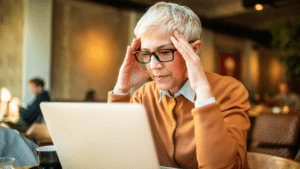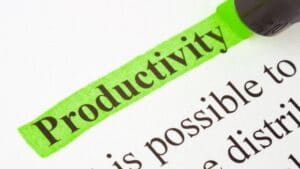When switching software or setting up a brand new system, it can feel like there are thousands of things to do (and all at the same time).
While the right solution can mean thousands of hours and dollars saved, skimping on the set-up can cause huge issues down the line and cost you in downtime and complications later on.
Whether you attempt the set-up yourself or engage an implementation expert, you’ll want to make sure these steps are all complete before you go live.
Keep your team in the know
From pulling together your business records to confirming your processes and testing out the new system, you’ll want your front line and admin staff on board for change.
Make sure to keep them updated as you progress so they can know what to expect and how they can help. You’ll want to make sure your team understands what’s going to change, what they will need to do (such as accepting platform invitations), and how they can help.
You’ll also want to make sure that they are trained in how to use the platform once they get started. As your processes might change quite a bit during this process, making sure everyone is kept up-to-date on the changes will mean fewer headaches down the road.
Planning is king
It doesn’t matter if it’s your first software implementation, or upgrading your existing tools – a powerful business operations solution will require some changes and training.
Once you’ve picked the right solution, take the time to think about what you will need to do before you can go live. Think about your team’s workflows and test them in the system – you might find some issues that you can fix before you go live!
Make sure that you’ve planned out the roadmap for your rollout, including setting yourself deadlines for each phase. You might need to take it back to step one to get the right results. For example, are you sure the software you’ve picked is complimenting your business or will it upend the existing workflow? Make sure you’re confident about what software you’ve chosen and the plan ahead before you get started.
Double-check your settings
Make sure that the “back-end” of your new system is working the way you want it to, ‘before’ you push it out to your team. If there are instructions to help ease you into this process, make sure you follow them step by step. Even with a guide, you’ll need to think about any customisations that can impact your progress – you want this to work for you, not against you. You’ll also need to set up any integrations with other software you have if appropriate.
You will want to make sure that everyone has access to the tools they need to do their job – and no more! Features like stock control and payroll, in particular, should be limited strictly to the team members that need it. You’ll want to make sure that your business information is secure and user permissions locked down before you roll out access to your staff.
Start with all the info
Big disclaimer. Any solution is only as accurate as the information provided. Especially at the beginning, setting things upright and leaving no grey is crucial to your success and running things smoothly.
Making sure you have accurate pricing and inventory levels means better profitability forecasts. Doing a stock take before switching to your new system will mean that you start with real-time information that your team can immediately use. Setting up templates for common products will save you hours in the future. Take the time and get your solution set up with as much accurate information as you can. This will help you get the best return on your project management system right away.
Want an extra helping hand?
Rype can take on the heavy lifting of implementing a new system. So whether you just need a nudge in the right direction or someone with you every step, Rype can help. We’ve implemented software in hundreds of businesses and know what works and what doesn’t.